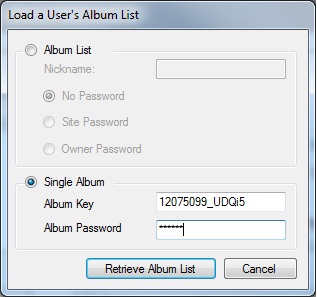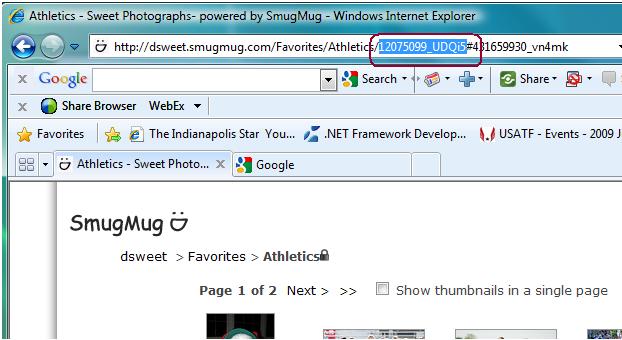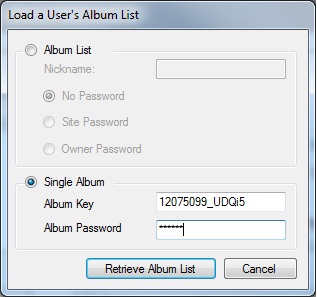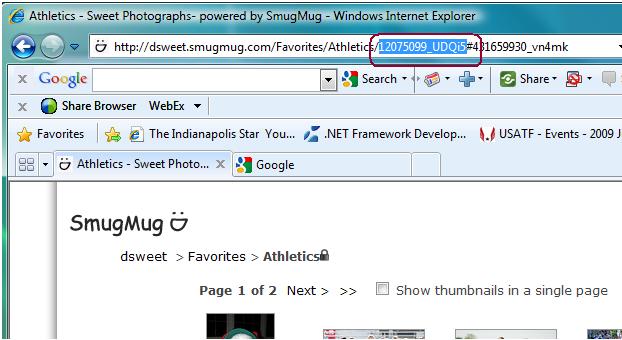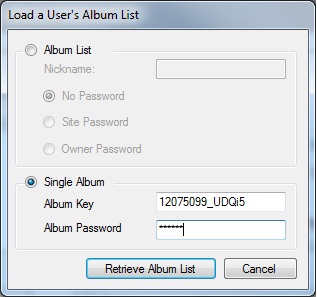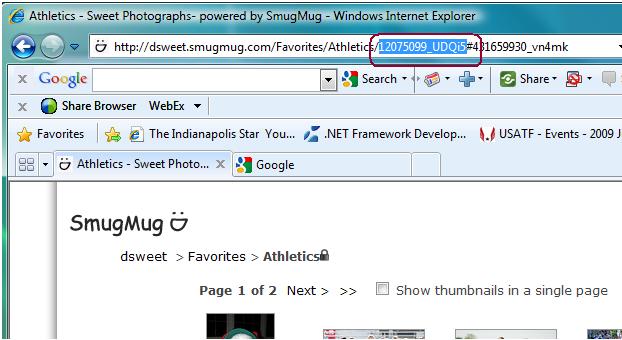Other Features and Tips
One can sort the table by clicking on a column header
Clicking on the red, "Password Required", text, in the Password column will allow the user to enter the album password.
Hovering over the "Password Required" text will cause a tooltip, containing the password hint, to be displayed
To "Check" multiple albums at one time, multiple rows can be selected and the column header checkbox can be clicked, causing all the selected rows to be checked/unchecked.
During download processing, clicking the Stop button once will cause the download to stop when the current file download is finished. Clicking it a second time will stop the download immediately.
If the specified SmugMug size is not available then the next largest available size will be downloaded instead.
Albums that are "Right Click Protected" will not appear in the album list
If a user knows, or is provided the album key, and the corresponding album password, then friends, relatives, and teammates can easily download all the images from an unlisted, password protected, album.For example, here is an album key and password: '12075099_UDQi5' and the password is 'Public'. Try entering that combination on the Album List Dialog that appears at startup. The album id can be found in the address when accessing a SmugMug gallery. It is the text between the / and the #.